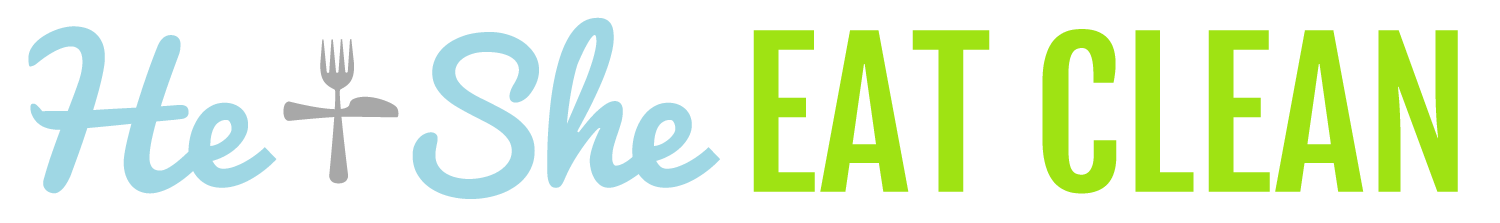Everyone loves to shop, right? Well, actually I hate to shop! I don’t like GOING shopping but I can handle online shopping. Wouldn’t it be nice if we were able to order online and get paid to shop? Well, read on and find out how you can do just that at your favorite stores online.
This post was originally published on August 26, 2013, and updated on August 6, 2018.
Disclosure: This post may contain affiliate links. Check our disclosure policy for more details.
Just to give you a few examples (with their current cashback amount – which can change at any time):
- 2% cashback at Macy’s
- 2% cashback at Travelocity
- 3% cashback at Kohl’s
- 2% cashback at Foot Locker
- and the list goes on and on!
This will change the way you shop!
We always like to share with you the ways that we save money so we want to introduce you to SHOP.COM. You probably know by now that we love Amazon but you’re leaving “money on the table”…it doesn’t pay you to shop like SHOP.COM does. We do use Amazon but we also use SHOP.COM to earn cash back on our “everyday” purchases too.
Here’s how it works:
- Before you can start earning money on your purchases, you need to set up an account on SHOP.COM (so you can track all the money you earn with cashback).
- When it asks if a friend referred you put whitneycarlsonfitness@gmail.com (this will allow us to offer you discounts and promotions on future orders and answer any questions you have).
- Once you have your account set up, you just shop at all the stores you normally would, but now you will be getting paid to shop through SHOP.COM’s cashback program. All you have to do is go to the retailer’s website through SHOP.COM. You can view a list of all the partner stores on the website (by clicking ‘Stores’ in the bar near the top of the page) or you can just search for your product or store. See more detailed instructions below!
Here are a few of our favorite stores (please keep in mind that stores/cashback can change at any time):
- Travelocity – We all know how expensive trips can be…how awesome would it be to earn 2% cashback (for most offers) on your trip? We recently booked a hotel room through SHOP.COM and used our AMEX, so we got the points on the card plus $10 cashback – that buys lunch!
- FTD.com – Do you send flowers to family members and friends for special occasions? How does 4% cashback sound on those purchases?
Basically, many of the stores you shop at are available! It’s so easy to sign up and start earning money on your purchases, but there’s more…
So, what if you just want to go directly to the website where you want to shop? Well, you can download a neat little tool called “Shop Buddy“. Your “Shop Buddy” will alert you whenever you visit a participating cashback website. After you create your account you can download Shop Buddy (it is located along the right side on the homepage) and pops up showing all the deals on the site that you’re currently viewing.
Not only do you earn cashback on SHOP.COM but you also earn a percentage of cash back on your friends that you refer. So, refer your friends!
So what do you do now?
- Go to SHOP.COM
- At the very top click on “Sign In/Create an Account”
- Enter your email & click “no, I’d like to create a new account”
- Enter all of your personal information & then at the bottom there will probably be a box that asked if you were referred by a friend…that is where you will enter my email address whitneycarlsonfitness@gmail.com. Then, when your friends sign up they will do the same steps but enter your email!
- START SHOPPING & GET PAID TO DO SO!
Please email us at whitneycarlsonfitness@gmail.com with any questions.
No, this post was not sponsored by SHOP.COM, that is just how passionate we are about saving/making money…especially while doing something that we’re all so good at – shopping!
Happy Shopping!